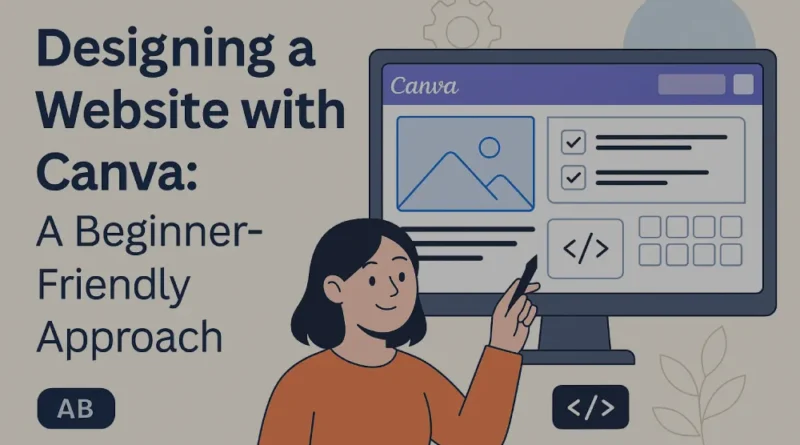Designing a Website with Canva: A Beginner-Friendly Approach
Canva, widely known for its user-friendly design interface, has now extended its capabilities to website design — making it easier than ever for beginners, small business owners, and creatives to build visually stunning websites without coding. Whether you’re promoting a personal brand, showcasing a portfolio, or launching a product, Canva offers a seamless way to create a beautiful online presence.
Why Choose Canva for Web Design?
1. No Coding Required
Canva’s drag-and-drop editor removes the technical barriers of website creation. You don’t need to know HTML, CSS, or JavaScript. Instead, you simply choose a template, customize the design, and publish it — all within minutes.
2. Hundreds of Templates
From business sites to event landing pages and resumes, Canva offers a wide range of pre-designed templates tailored for different needs. You can pick one that fits your goal and then personalize it with your content, images, and branding.
3. Mobile-Friendly Designs
All Canva websites are responsive by default. This means they look great on smartphones, tablets, and desktops, giving your audience a smooth experience no matter what device they’re using.
4. Integrated Media and Design Tools
Canva’s vast library of photos, icons, fonts, and elements makes it easy to create custom, branded content. You can upload your own images, use stock photos, and even integrate videos or animation to make your site stand out.
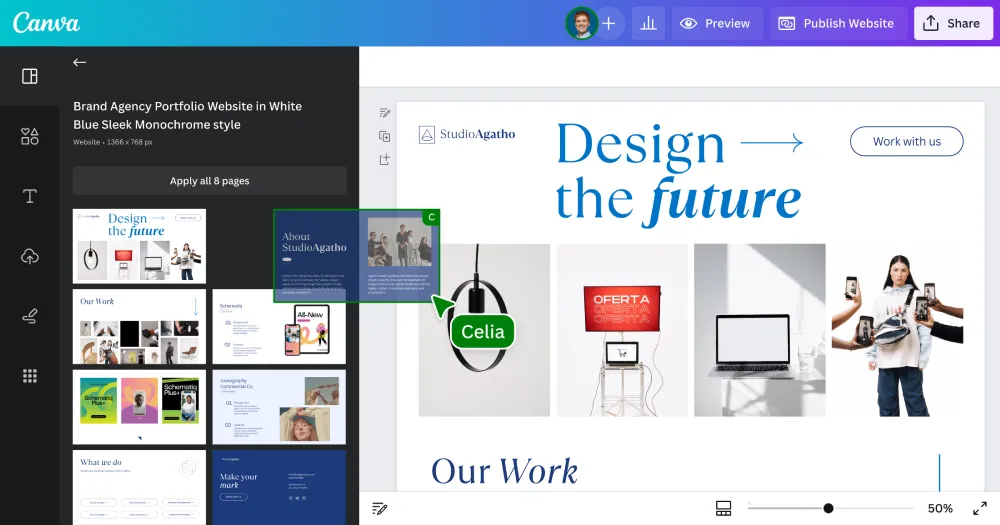
How to Design Your Website in Canva
1. Start with a Website Template
Go to Canva, search “Website,” and select a template that fits your purpose.
2. Customize Your Content
Edit text, add images, insert buttons, and adjust colors to match your branding. Canva allows full creative freedom with an intuitive interface.
3. Preview and Publish
Click on “Preview” to see how your website will look. Once satisfied, hit “Publish.” You can use a free Canva domain or connect your own custom domain.
4. Share and Update Anytime
Canva websites are easy to edit even after publishing. Simply make your changes, save, and republish instantly.
Final Thoughts
Designing a website with Canva is perfect for those who want a fast, stylish, and hassle-free solution. While it may not replace professional web development for complex needs, it’s an excellent option for launching a clean, effective site — without the tech overwhelm.
Disclaimer
The information presented in this blog is derived from publicly available sources for general use, including any cited references. While we strive to mention credible sources whenever possible, Website Designer in Mumbai does not guarantee the accuracy of the information provided in any way. This article is intended solely for general informational purposes. It should be understood that it does not constitute legal advice and does not aim to serve as such. If any individual(s) make decisions based on the information in this article without verifying the facts, we explicitly reject any liability that may arise as a result. We recommend that readers seek separate guidance regarding any specific information provided here.