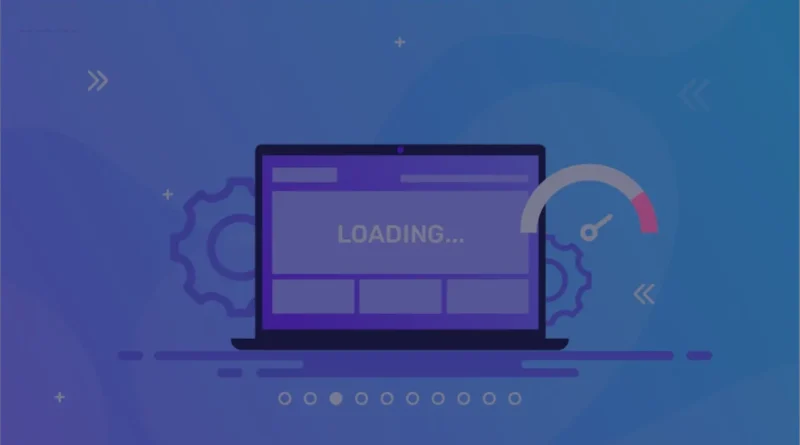How to Make Your Website Load Faster in Under 10 Minutes
A website that loads slowly can make people angry and hurt your search engine results. People may leave your site before they even see the information if it takes too long to load. You can make your website faster with a few easy changes in less than 10 minutes. If you follow these fast loading website tips for making websites run quickly, you’ll see results right away.
1. Make images work better (2 minutes)
Your site loads much more slowly when you use large picture files. Before you share them, compress and resize them to make them smaller.
How to Do It : use tools like TinyPNG or Squoosh to shrink pictures without losing quality.
Change the file of the pictures to WebP, which is smaller and runs faster.
Load pictures slowly so they only load when you see them.
2. Make browser caching work (1 minute)
Browser caching stores parts of your website on users’ computers so that when they come again, it takes less time to load.
How to Do It : Put in a caching tool like WP Rocket or W3 Total Cache if you use WordPress.
Set up cache settings in your server control box if you are using a custom site.
3. Reduce the size of HTML, JavaScript, and CSS
When you minify your code, you get rid of characters that aren’t needed. This makes it load faster.
How to Do It : To make CSS and JavaScript files smaller, use online tools like MinifyCode or CSSNano.
If you’re using WordPress, you can simplify this process by installing Autoptimize.
4. Use a CDN (Content Delivery Network)
A content delivery network (CDN) saves copies of your website on many computers around the world. This makes it faster for people in different places to access.
How to Do It : Join Cloudflare or BunnyCDN. They both have free plans.
Change your DNS settings in your server panel to connect your page.
5. Cut down on HTTP requests
Each file (pictures, scripts, and stylesheets) needs its own HTTP request, which makes the page take longer to load. Your site will load faster if you cut down on these calls.
How to Do It : Put CSS and JavaScript files together if you can.
You can combine several small pictures into a single file using CSS sprites.
Put a limit on how many foreign fonts and apps you use.
6. Make Gzip compression work (1 minute)
Before sending a file to a user’s computer, gzip compression shrinks it, which speeds things up.
How to Do It : Use your server panel or a tool like WP Fastest Cache for WordPress to turn on Gzip compression.
7. Make the most of your hosting (2 minutes)
Your host has a lot to do with how fast your site is. If your site is still slow after making changes, it could be because of your server.
How to Do It : Pick a fast host like Cloudways, SiteGround, or Kinsta.
For faster speeds, use LiteSpeed servers.
Turn on object caching (Redis or Memcached) if you’re using WordPress.
Last Thoughts
By following these speed up website techniques, you can significantly improve load times in under 10 minutes. A faster website improves SEO rankings, user experience, and conversion rates. Try these tips today and watch your site perform better!
Disclaimer
The information presented in this blog is derived from publicly available sources for general use, including any cited references. While we strive to mention credible sources whenever possible, Web Design Company in Mumbai does not guarantee the accuracy of the information provided in any way. This article is intended solely for general informational purposes. It should be understood that it does not constitute legal advice and does not aim to serve as such. If any individual(s) make decisions based on the information in this article without verifying the facts, we explicitly reject any liability that may arise as a result. We recommend that readers seek separate guidance regarding any specific information provided here.