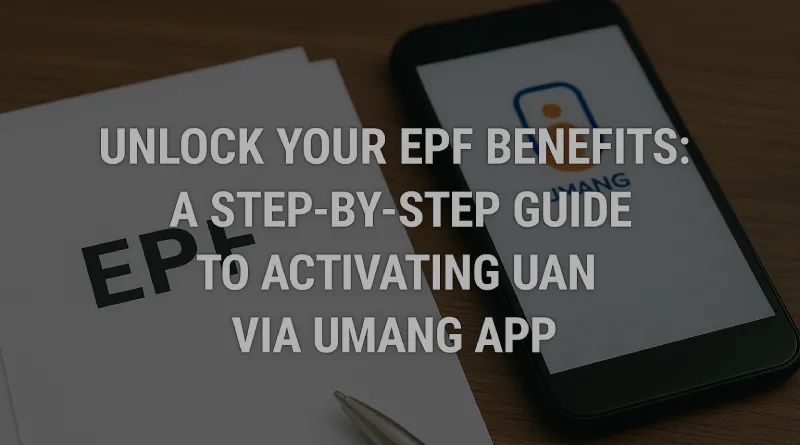Unlock Your EPF Benefits: A Step-by-Step Guide to Activating UAN via UMANG App
The change in the way the Indian workforce approaches retirement savings has been instigated by the mandate by the Employees Provident Fund Organization (EPFO), who since August 1, 2025, require the activation of the Universal Account Number (UAN) under the Universal Mobile Application or Universal Multi-Application (UMANG) via Face Authentication Technology (FAT) based on Aadhaar. Last year alone, more than 7.7 crore EPFO members and 1.26 crore UANs were released in 2024-25, of which only 35 percent have been activated, EPFO data reveals, indicating the need to simplify the procedure. This digital transformation enables workers to enjoy self-service services such as balance checks and KYC updates and claim filing without having to wait and rely on their employers to do it right. As per the 50 million+ salaried employees of India, especially in their large cities of Bengaluru and Mumbai, this venture fits in the Digital India vision, as they allow payees a convenient, safe, and non-paper way to have provident fund benefits.
Why UAN Activation Matters
The UAN, which is a 12-digit unique identification number provided by EPFO, is the password to your Employee Provident Fund (EPF) account. It stays with you even after shifting jobs; all your PF amounts are under one number to track withdrawals and transfers. Activated UAN gives you access to crucial EPFO services such as passbook view or claims or benefits through a scheme such as the Pradhan Mantri Viksit Bharat Rozgar Yojana, without which you cannot do several things. New FAT-based activation through the UMANG app removes employer reliance, lowers the number of errors in such details as mobile numbers or names (which affected 65 percent of UANs, according to the Ministry of Labour), and provides immediate access to services, which is essential to the mobile-first economy, with 900 million smartphone users in India, per Statista.
What You Need to Get Started
To activate your UAN via the UMANG app, ensure you have:
- A valid Aadhaar number linked to an active mobile number for OTP verification.
- A smartphone with internet access and camera permissions.
- The UMANG app and Aadhaar Face RD app installed from the Google Play Store or Apple App Store.
Exceptions apply to international workers and citizens of Nepal and Bhutan, who must use the employer-based UAN generation process due to Aadhaar unavailability.

Step-by-Step Guide to UAN Activation via UMANG App
The UMANG app, developed by the Ministry of Electronics and Information Technology (MeitY), integrates pan-India e-governance services, making it a one-stop platform for EPFO tasks. Below are the three new FAT-enabled services and how to use them:
1. Generating and Activating a New UAN
For first-time EPF members without a UAN:
- 1. Get the App: Get the UMANG App and open it, tap on EPFO services, and choose UAN Allotment and Activation.
- 2. Enter Details: Enter the Aadhaar number and the Aadhaar-linked mobile number. Check the box of consent for Aadhaar validation.
- 3. Conformation OTP: Press Send OTP and type the OTP that comes to your registered mobile number.
- 4. Install the Aadhaar Face RD App: when prompted, download this app for face authentication.
- 5. Face Authentication: Tap to give consent, tap on Face Authentication, and move your face to one of the cameras to have it scanned. Your identity is checked in the database of UIDAI.
- 6. UAN receipt: UAN is created and issued through SMS when verified successfully. UAN is self-activated, and the employer onboarding can save the e-UAN card PDF.
2. Activating an Existing UAN
For members with an unactivated UAN:
- 1. UAN validation: On UMANG, open the EPFO services and choose the option of UAN Activation.
- 2. Enter Details: Enter your UAN, Aadhaar number, and mobile number, and give your consent on Aadhaar verification.
- 3. OTP Verification: Tap on Send OTP, then verify it with the OTP, which is sent to your registered mobile linked to Aadhaar.
- 4. Face Authentication: Do the face scan through the Aadhaar Face RD app.
- 5. Activation Final: The UAN will then be activated, and a temporary password is sent to you through an SMS after the verification. Your annexure to EPFO gets updated with a photo and address.
3. Updating Records for Activated UANs
For members with activated UANs needing to update EPFO records:
- 1. Select Face Authentication: In UMANG, choose “Face Authentication of Already Activated UANs.”
- 2. Provide Consent: Tick the consent box and proceed with the face scan.
- 3. Automatic Update: The system verifies your UAN, Aadhaar, and mobile number via UIDAI, updating EPFO records instantly.
Benefits and Local Context
The proposed system based on FAT is quite useful in terms of the diverse workforce in India:
- Independence: Employees in tier-2 cities such as Patna or Jaipur, which are fraught with HR delays, can now activate UANs without any employer intervention, solving a problem such as 65% of UANs not being activated by 2024-25.
- Accuracy: Aadhaar-based data keeping is free of errors, a major concern to 6.43 crore EPF account holders in India, where 20 percent work in the unstructured sector, such as construction, and have issues with mismatched data as reported by the EPFO audit.
- Availability: The UMANG app has a mobile-first strategy, making it ideal to accommodate young professionals in cities and gig workers in rural regions such as Uttar Pradesh since three-quarters of the government personnel in India own smartphones (IAMAI).
- Security FAT: It offers 100 percent confirmation of the identity, minimizing the element of fraud that has been highlighted on X, where users such as @socialepfo stressed that you have to be careful with its credential theft.
Tips for a Smooth Experience
- Test Connectivity: Stable internet connection to prevent authentication failures, which has been marked in user reviews on Google Play.
- Research Apps: Research the UMANG and Aadhaar Face RD apps to make sure that they are up to date, as some people have complained about the apps struggling due to the so-called departmental issues.
- Safe Passwords: Your UAN, password, and OTP should never be shared and should be secured because EPFO has warned about cyber frauds. A complicated password and paid antivirus.
- Contact Supports: If you are facing some problems, contact the UMANG helpline number 1800-11-4000 or send an email to customercare@umang.gov.in.
Challenges and Solutions
Although the FAT-based system is a leap ahead, rural users are likely to be damaged, as only 30 percent of households have access to smartphones (according to IAMAI). The EPFO intends to raise awareness through X and regional workshops to increase the adoption and improve to 50 percent UAN activation in the present. In case of unresolved problems, go to the nearby EPFO office, or you will get to know your UAN status on the EPFO portal.
This effort under EPFO’s vision of “Nirbadh” of seamless service delivery will enable the Indian workforce to manage their retirement savings in a hassle-free way and thus remain financially secure in a digitizing economy.
Disclaimer
The information presented in this blog is derived from publicly available sources for general use, including any cited references. While we strive to mention credible sources whenever possible, Web Techneeq – Web Development Agency in Mumbai does not guarantee the accuracy of the information provided in any way. This article is intended solely for general informational purposes. It should be understood that it does not constitute legal advice and does not aim to serve as such. If any individual(s) make decisions based on the information in this article without verifying the facts, we explicitly reject any liability that may arise as a result. We recommend that readers seek separate guidance regarding any specific information provided here.